What Does the Size of BIOS Mean?
BIOS, or Basic Input/Output System, is a program that initializes your computer hardware before the operating system takes over. As one of the most essential components of a computer system, BIOS comes in various sizes. So, what does the size of BIOS mean? In this article, we will focus on discussing this question from different viewpoints.
1. Physical Size and Storage Capacity of BIOS Chips
The physical size of a BIOS chip is proportional to its storage capacity. For example, older motherboards mostly use 8-pin DIP (Dual In-Line Package) chips that have a capacity of 64KB, 128KB, or 256KB. In comparison, modern motherboards usually adopt SMT (Surface Mount Technology) chips that can provide 512KB to 16MB of storage.
The larger the BIOS chip, the more functions it can perform. For instance, a larger BIOS chip can offer support for newer hardware, advanced features, and faster booting times. However, it is worth noting that a bigger BIOS can also mean higher production costs for the manufacturers.
2. Firmware Size and Update Frequency
The size of the BIOS firmware is another dimension that we need to consider. The firmware contains the executable code and data that BIOS uses to communicate with the hardware. It also provides the settings for system configuration and booting options. Generally, the firmware size is related to the features and functions of your motherboard.
It is common for BIOS manufacturers to release firmware updates to fix bugs, enhance compatibility, and improve performance. Therefore, the update frequency of BIOS firmware determines how frequently you need to check for the latest versions. Sometimes, the newer versions of firmware are more extensive, which may take longer to install and execute.
3. Impact of BIOS Size on System Performance
The size of BIOS can impact system performance in various ways. One of the critical aspects is the booting time. A larger BIOS chip generally takes more time to initialize, which may delay the booting process. However, some BIOS implementations take advantage of the large size to perform faster booting.
Moreover, the BIOS size can affect the memory usage and address space of your system. If your motherboard has low memory capacity, a larger BIOS may occupy a significant portion of it, leaving limited space for your applications. In contrast, if you have a high-speed memory interface, a larger BIOS can improve the system's performance by occupying more address space.
Conclusion
In conclusion, the BIOS size can have various implications on your computer system. In general, a larger BIOS provides more functions and features, but also takes up more storage and costs more to produce. Meanwhile, the firmware size and update frequency determine the stability and compatibility of your system. Finally, the impact of BIOS size on the system performance depends on the specific hardware and configuration of your system.
转载请注明出处安可林文章网 » bios的大小是什么意思 BIOS占用空间大小含义
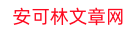 安可林文章网新闻资讯
安可林文章网新闻资讯