PSVita如何设置Bluetooth
导语:PlayStation®VITA是索尼的一代掌机,简称PSV。Vita来自拉丁语,意思是“Life”:对于带着超越娱乐和现实的界线,力求将日常生活化为娱乐,提供高品质游戏和现实体验的联动实现革新游戏可能的“新一代便携式娱乐系统”来说,是相当适合的名称。
PSVita如何设置Bluetooth
PSVita设置Bluetooth的方法:
PSVita可进行Bluetooth功能的相关设定。
Bluetooth功能
轻触方格,即可停用Bluetooth功能。
设定Bluetooth设备
会显示已保存或搜索到的Bluetooth设备。
A 、音频输出入状态
连接耳机组等Bluetooth设备,显示音频输出入状态。
B 、设备图标
以图标显示搜索到的`Bluetooth设备。
C 、连接状态
显示已添加的Bluetooth设备连接状态。
亮灯:连接中。
熄灯:未连接。
添加Bluetooth设备
若要连接Bluetooth设备,需先添加(配对)Bluetooth设备。轻触想连接的Bluetooth设备,输入密钥后,添加设备即告完成。未设定密钥的设备,不需输入密钥,请遵循画面指示正确操作。
连接Bluetooth设备
轻触想连接的Bluetooth设备>[连接]。
1.只能添加(配对)支持以下设定文件(Profile) 的Bluetooth设备。
2.A2DP (Advanced Audio Distribution Profile)
3.AVRCP (Audio/Video Remote Control Profile)
4.HSP (Headset Profile)
5.若已超过PSVita可添加的Bluetooth设备数量,请从已添加设备的列表删除不需要的设备。
6.最多可同时连接7台Bluetooth设备。
转载请注明出处安可林文章网 » PSVita如何设置Bluetooth
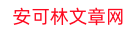 安可林文章网新闻资讯
安可林文章网新闻资讯